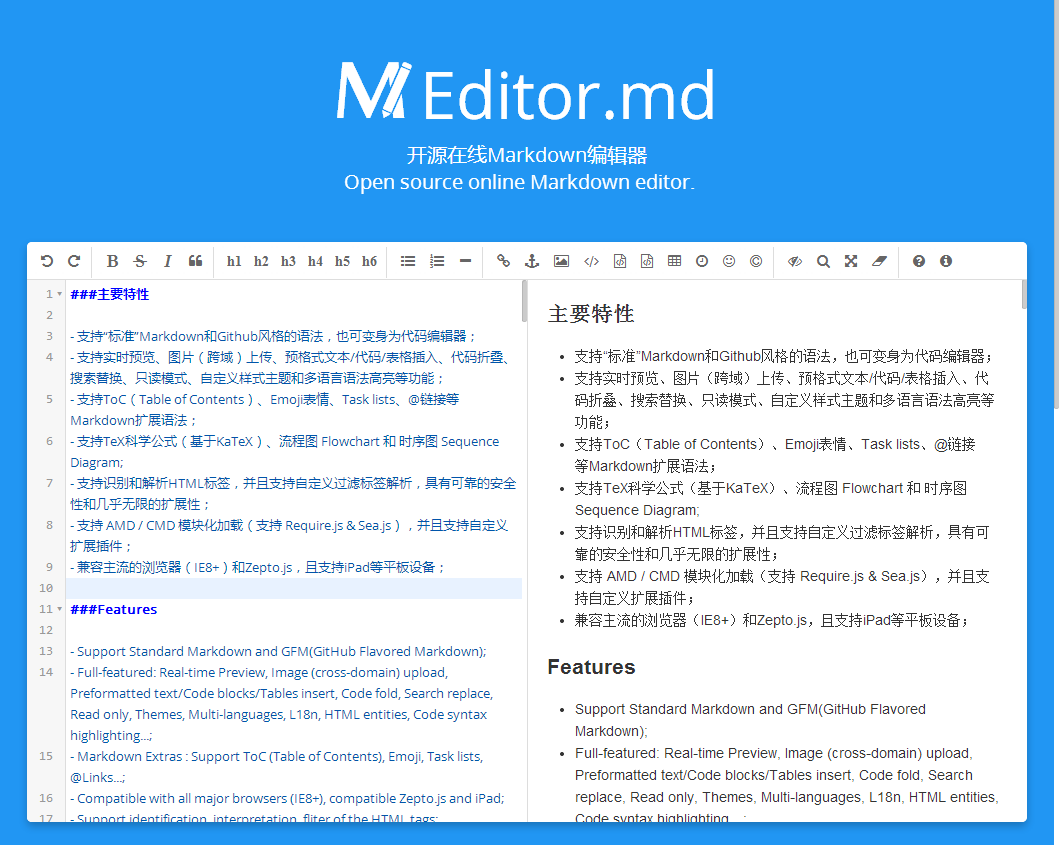把下面的代码另存为github.user.js, 然后拖拽到chrome的插件管理界面, 打开github就可以看到中文的github了
(function() { var url_has = function(str) { return location.href.indexOf(str) >= 0; } var $ = function(selector) { return document.querySelectorAll(selector); }; var replace_dom = function(selector, num, attr, old_string, new_string) { var selector_str = selector; if (typeof selector == 'string') { selector = $(selector); } var rep = function(str) { str = str || ''; if (typeof new_string == 'undefined') { for (var j in old_string) { str = str.replace(old_string[j][0], old_string[j][1]); } } else { str = str.replace(old_string, new_string); } return str; } if (num === 'each') { for (var i in selector) { selector[i][attr] = rep(selector[i][attr]); } } else if (selector.length && (num in selector) && (attr in selector[num])) { selector[num][attr] = rep(selector[num][attr]); } if (typeof selector_str == 'string') { setTimeout(function() { replace_dom(selector_str, num, attr, old_string, new_string); }, 1000); } }; if (!url_has('github.com')) { return; } // 搜索框 replace_dom($('.header-search-input'), 0, 'placeholder', 'Search GitHub', '全站搜索'); // 翻译导航 Pull requests, Issues, Gist replace_dom($('.header-nav a'), 2, 'innerHTML', 'Gist', '重点'); // 首页的两个大按钮 replace_dom($('.shelf-cta'), 0, 'innerHTML', 'Read the guide', '阅读指南'); replace_dom($('.shelf-cta'), 1, 'innerHTML', 'Start a project', '开始一个项目'); // 首页我贡献的 replace_dom($('[role=navigation] h3'), 0, 'innerHTML', 'Repositories you contribute to', '你有贡献的库'); // 首页我的仓库 replace_dom($('#your_repos'), 0, 'innerHTML', 'Your repositories', '你的仓库'); replace_dom($('#your_repos a'), 0, 'innerHTML', 'New repository', '新建仓库'); replace_dom($('.repo-filter'), 0, 'innerHTML', 'All', '全部'); replace_dom($('.repo-filter'), 1, 'innerHTML', 'Public', '公开'); replace_dom($('.repo-filter'), 2, 'innerHTML', 'Private', '私有'); replace_dom($('.repo-filter'), 3, 'innerHTML', 'Sources', '创建的'); replace_dom($('.repo-filter'), 4, 'innerHTML', 'Forks', '克隆的'); replace_dom($('#your-repos-filter'), 0, 'placeholder', 'Find a repository', '搜索仓库'); // document.querySelector('.file-navigation i').innerHTML = '分支:'; // 翻译提交时间 replace_dom('relative-time,time-ago', 'each', 'innerHTML', [ ['minutes ago', '分钟前'], ['an hour ago', '1小时前'], ['hours ago', '小时前'], ['a day ago', '一天前'], ['days ago', '天前'], ['a month ago', '1个月前'], ['months ago', '个月前'], [/^on\s(\d+)\sJan/, '1月$1号'], [/^on\s(\d+)\sFeb/, '2月$1号'], [/^on\s(\d+)\sMar/, '3月$1号'], [/^on\s(\d+)\sApr/, '4月$1号'], [/^on\s(\d+)\sMay/, '5月$1号'], [/^on\s(\d+)\sJun/, '6月$1号'], [/^on\s(\d+)\sJul/, '7月$1号'], [/^on\s(\d+)\sAug/, '8月$1号'], [/^on\s(\d+)\sSep/, '9月$1号'], [/^on\s(\d+)\sOct/, '10月$1号'], [/^on\s(\d+)\sNov/, '11月$1号'], [/^on\s(\d+)\sDec/, '12月$1号'] ]); // 翻译提交时间 replace_dom($('.commit-group-title'), 'each', 'innerHTML', [ ['Commits on', '提交时间: '], [/Jan\s(\d+)\,\s(\d+)/, '$2年1月$1号'], [/Feb\s(\d+)\,\s(\d+)/, '$2年2月$1号'], [/Mar\s(\d+)\,\s(\d+)/, '$2年3月$1号'], [/Apr\s(\d+)\,\s(\d+)/, '$2年4月$1号'], [/May\s(\d+)\,\s(\d+)/, '$2年5月$1号'], [/Jun\s(\d+)\,\s(\d+)/, '$2年6月$1号'], [/Jul\s(\d+)\,\s(\d+)/, '$2年7月$1号'], [/Aug\s(\d+)\,\s(\d+)/, '$2年8月$1号'], [/Sep\s(\d+)\,\s(\d+)/, '$2年9月$1号'], [/Oct\s(\d+)\,\s(\d+)/, '$2年10月$1号'], [/Nov\s(\d+)\,\s(\d+)/, '$2年11月$1号'], [/Dec\s(\d+)\,\s(\d+)/, '$2年12月$1号'] ]); // 创建新仓库页面 replace_dom($('.subhead-heading'), 0, 'innerHTML', 'Create a new repository', '创建一个新的存储库'); replace_dom($('.subhead-description'), 0, 'innerHTML', 'A repository contains all the files for your project, including the revision history.', '一个存储库包含您的项目的所有文件,包括修改历史记录。'); replace_dom($('.owner-reponame label'), 0, 'innerHTML', 'Owner', '所有者'); replace_dom($('.owner-reponame label'), 1, 'innerHTML', 'Repository name', '仓库名称'); replace_dom($('.with-permission-fields .my-3'), 0, 'innerHTML', 'Great repository names are short and memorable. Need inspiration? How about', '一个存储库包含您的项目的所有文件,包括修改历史记录。'); replace_dom($('.select-menu-title'), 0, 'innerHTML', 'Choose another owner', '选择其他所有者'); replace_dom($('[for=repository_description]'), 0, 'innerHTML', 'Description', '描述'); // replace_dom($('.with-permission-fields .form-checkbox label :nth-child(3)'), 0, 'textContent', 'Public', '公开'); replace_dom($('.with-permission-fields .form-checkbox .note'), 0, 'innerHTML', 'Anyone can see this repository. You choose who can commit.', '公开: 任何人都可以看到这个库。你可以选择谁能提交。'); // replace_dom($('.with-permission-fields .form-checkbox label :nth-child(3)'), 0, 'textContent', 'Private', '私有'); replace_dom($('.with-permission-fields .form-checkbox .note'), 1, 'innerHTML', 'You choose who can see and commit to this repository.', '私有: 您选择谁可以看到并提交到这个存储库。'); // 版本库首页 replace_dom($('.header-search-scope'), 0, 'innerHTML', [ ['This repository', '搜索当前仓库'], ['This organization', '搜索当前组织'] ]); replace_dom($('.numbers-summary li:nth-child(1) a'), 0, 'innerHTML', 'commits', '次提交'); replace_dom($('.numbers-summary li:nth-child(2) a'), 0, 'innerHTML', 'branch', '个分支'); replace_dom($('.numbers-summary li:nth-child(3) a'), 0, 'innerHTML', 'releases', '个版本'); replace_dom($('.numbers-summary li:nth-child(4) a'), 0, 'innerHTML', 'contributors', '个贡献者'); replace_dom('#context-commitish-filter-field', 0, 'placeholder', [ ['Filter branches/tags', '搜索分支标签'], ['Find a tag', '搜索标签'] ]); replace_dom($('h3'), 'each', 'innerHTML', [ ['Watched repositories', '监控的版本库'], ]); replace_dom($('button,a,span,i'), 'each', 'innerHTML', [ ['New pull request', '新拉取请求'], [' Projects', ' 项目'], [' Pulse', ' 脉冲'], [' branch', ' 分支'], ['Graphs', '图表'], ['Settings', '设置'], ['Pull requests', '拉取请求'], ['Change notification settings', '更改通知设置'], ['Unread', '未读'], ['Unwatch all', '取消全部监控'], ['Unwatch', '取消监控'], ['Not watching', '不监控'], ['Participating', '参与'], ['Mark all as read', '标记全部为已读'], ['All notifications', '所有通知'], ['Notifications', '通知'], ['Watching', '监控'], ['Learn more', '加载更多'], ['New repository', '新建仓库'], ['New team', '新建团队'], ['My teams', '我的团队'], ['Repositories', '仓库'], ['People', '成员'], ['Teams', '团队'], ['Use SSH', '使用SSH协议'], ['Use HTTPS', '使用HTTPS协议'], ['Create new file', '创建新文件'], ['Upload files', '上传文件'], ['Find file', '搜索文件'], ['Issues', '问题'], ['Code', '代码'], ['Wiki', '维基'], ['Contact GitHub', '联系GitHub'], ['Training', '培养'], ['Blog', '博客'], ['Shop', '商店'], ['About', '关于'], ['Labels', '标签'], ['Milestones', '里程碑'], ['Filters', '搜索'], ['Clone or download', '克隆或下载'], ['Branches', '分支'], ['Branch:', '分支:'], ['Tags', '标签'], ['Download ZIP', '下载ZIP压缩包'], ['Switch branches/tags', '切换分支或标签'] ]);})();