windows 10 注册表修改
win+r输入regedit- 在导航中输入
HKEY_LOCAL_MACHINE\SYSTEM\CurrentControlSet\Services\PolicyAgent - 右键 > 新建:
AssumeUDPEncapsulationContextOnSendRule类型选择DWORD (32 位)值(D) - 然后双击
AssumeUDPEncapsulationContextOnSendRule在数值数据(V)中输入2 - 重启
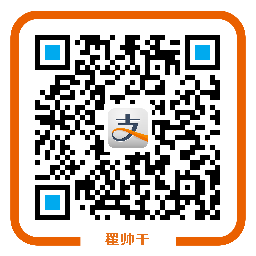
如果觉得我的文章对您有用,请随意打赏。您的支持将鼓励我继续努力!