Ubuntu 的 https协议 和 反向代理
下面假设你的域名是 git.ngapp.net , 配置服务器用 Ubuntu + Apache
ssl免费证书申请:
- 沃通提供的免费ssl证书: https://buy.wosign.com/free/
- 解压复制apache需要的文件到 /etc/apache2/ssl 目录
配置Apache
增加配置 /etc/apache2/apache2.conf
ServiceName localhost
开启需要的模块
a2enmod ssla2enmod proxya2enmod proxy_http
添加配置 /etc/apache2/sites-enabled/git.ngapp.net.conf
<VirtualHost *:443>SSLEngine OnSSLCertificateFile /etc/apache2/ssl/git.ngapp.net.crtSSLCertificateKeyFile /etc/apache2/ssl/git.ngapp.net.keySSLCertificateChainFile /etc/apache2/ssl/root_bundle.crtServerName git.ngapp.netServerAdmin zhaishuaigan@qq.comProxyPreserveHost OnProxyRequests Off<Proxy *>AddDefaultCharset offOrder deny,allowAllow from all</Proxy>ProxyPass / http://localhost:3000/ProxyPassReverse / http://localhost:3000/</VirtualHost><VirtualHost *:80>ServerName git.ngapp.netServerAdmin zhaishuaigan@qq.comRewriteEngine onRewriteCond %{SERVER_PORT} !^443$RewriteRule ^.*$ https://%{SERVER_NAME}%{REQUEST_URI} [L,R]</VirtualHost>
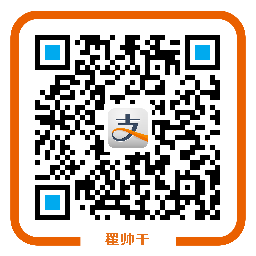
如果觉得我的文章对您有用,请随意打赏。您的支持将鼓励我继续努力!